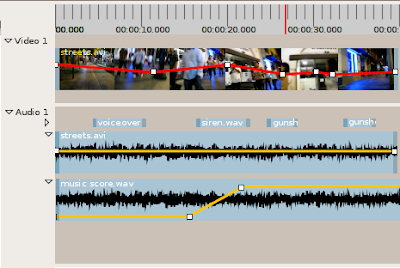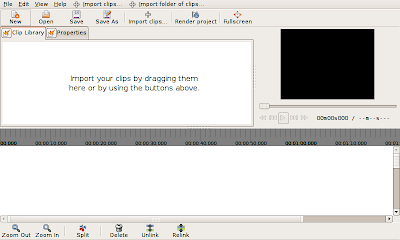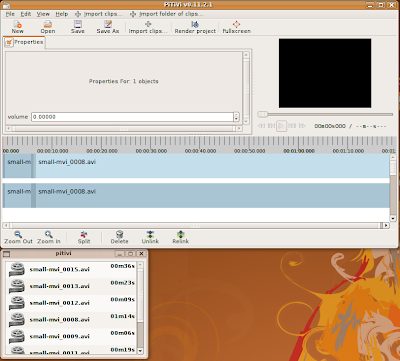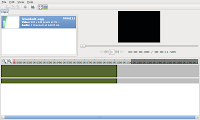While it is true that the advanced timeline presents a simpler visualization than the simple timeline, the simple timeline is still simpler: it only represents the video composition of a timeline, and relies on the fact that video and audio sources are linked to each other to make it appear as though sources are complete movie files. The complex timeline presents a simpler visualization, but it might manage dozens of instances of each. So, my initial optimism has begun to fade somewhat. I'm going to just focus on re-implementing existing functionality, while also adding support for resizing clips which currently can't done. Transitions and effects will be easier to implement in the simple timeline first.
Did some light refactoring yesterday, eliminated a redundant class, and restructured the simple timeline code somewhat so that it will be easier to add elements to it that aren't scrolled along with the timeline. The structure of the simple timeline now follows the structure of the complex timeline more closely. I've been studying the advanced timeline code to better understand what has to change, but I'm still confused about a few things.
I've started working on a ComplexTrack() class, based on SmartGroup which emulates the existing timeline widget pretty closely. I could easily spawn separate instances of the class to connect to the video and audio compositions. The real issue is that pitivi emits separate signals for effects and transitions. I'm wondering if another layer of indirection might be needed, but of course, a lot of this depends on just what the complex timeline is supposed to look like. Will effects overlap sources? will transitions appear on on a separate track? My primary goal is just to replace the existing layout code with goocanvas, then go one step further and add trimming support (as opposed to mere cutting support, which splits clips in half). What will be the semantics of multiple tracks in PiTiVi? Priority? Nothing at all?
One thing I've realized over the last few days is that the scale_x property is not going to work for handling zooming. It's a great way to handle resizing the simple timeline, but if I use it to provide zooming in the complex timeline, there will be side effects. All the images, fonts, outlines -- everything in the canvas -- will be stretched or compressed by scale_x, which will result in unreadable text and distorted images at higher levels of zoom. Instead, I'll retain the existing zoomable widget interface (possibly in a slightly modified form) and use it to adjust scale "manually". One change I would like to make, however, is in the zooming widget itself. I'd like to provide meaninful levels of zoom, instead of the "bigger-or-smaller" caveman controls we have now. The sequence would go something like ... 1-frame, 5-frames, 10-frames, 50 frames, which are meaningful for movie projects, as well as .1s .25s .5s, 1s, 10s, 1m, 10m...The frame adjustments would be based on the current project framerate, and would essentially make each quantity of frames a standard width. For video projects, it would also be nice to constrain the playback head (red line) by 1/FPS milisecond for precise edits.
There are two custom canvas items that would be good to have in the complex timeline, but for now I'll just use the existing widgets: the first is the top level ruler, and the second the thumbnail viewer. For the complex timeline, though, I want more than that: I want a "filmstrip" widget, one which presents a sequence of thumbnails, the number of which is proportional to the visible width of the the widget.
Oh one more thing...I've been sloppy about the distinction between widgets and canvas items. There is a big difference, so I'm going to be more careful about this in the future. In general, though, they are equivilent because you can embed gtk.Widget objects in a canvas, and goocanvas.Canvas() objects are gtk.Widget objects. You can wrap one in the other, essentially.